Compass provides the ability to allow participants to electronically sign documents online. When Compass personnel use the "E-mail Participants" feature, participants will receive an e-mail with a unique link to fill out their form. When they click the link, they will be asked to verify their identity by entering their first and last initial to ensure it matches the participant record we have on file. This is to prevent people from accessing surveys incorrectly.
Once the participant verifies their identity, they will be taken to the online form where they can enter their survey information. Once they submit their signed form, their unique link is no longer valid, and they will no longer be able to access the document again. This is to prevent links from getting into the wrong hands and potentially accessing personally identifiable information about a participant.
Detailed instructions can be found below.
Compass Personnel: Sending Waiver/Consent E-mails
Personnel in Compass can send electronic signature e-mails by visiting a workshop's page and clicking the "E-mail Participants" button at the top of the participant list (screenshot below).
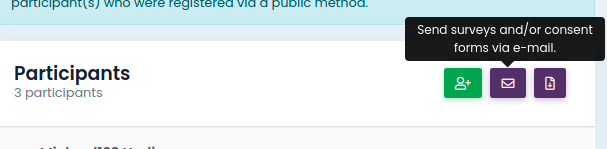
A new window will open where the Compass user can select the PDF document they wish to send via e-mail, and verify the e-mail address for each participant. If no e-mail address is on file, no e-mail will be sent. You can also uncheck the "Send Email" checkbox to prevent sending an e-mail to the participant.
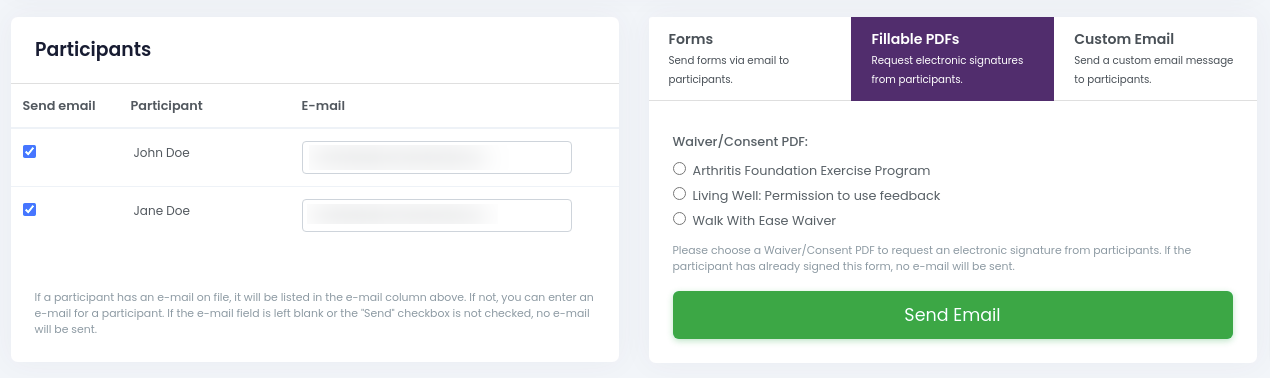
Once you have verified all of the information, you can click "Send E-mails" and e-mails will be sent to each participant with an e-mail address.
Participant: Receives E-mail
The participant will receive an e-mail that looks similar to the following:
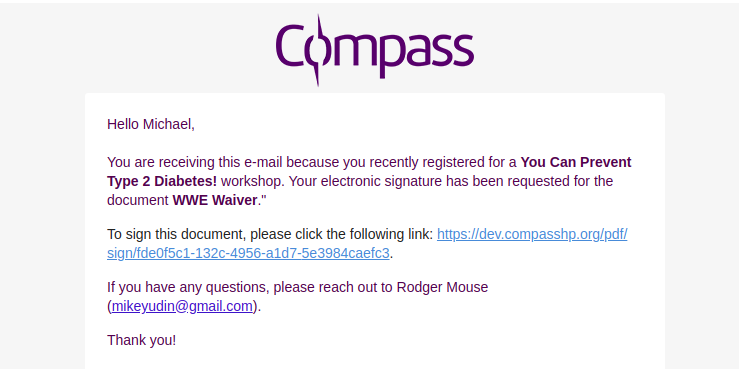
Participant: Signs Document
Once the participant clicks the link in their e-mail, they will be taken to a page that asks them to enter their full name. They will then be taken to the document where they can locate any areas where they need to sign. Once they sign every required field, they will be asked to submit their document, and will have the opportunity to download a signed copy of the document.
